Barnes & Noble had a tough time over the years and has bravely competed with Amazon but just can’t really manage to compete with Amazon’s broad selection of e-books or the features of its Kindle software, but still Barnes & Noble continues to make new e-readers and while it is true that they are having a tough time competing with the likes of Amazon or even Kobo, they still are a good deal for their price and you might want to consider them.
The Barnes & Noble Nook Glowlight Plus is one of their leading products in the range but how does it stack up against the rest of the e-reader competition? Well on the hardware side, it is all similar, high-end hardware compared to the Kindle Paperwhite while on the software end, is where things begin to fall behind the competition.
Without any further delay let’s look at what the Glowlight Plus provides you for the money.
Table of Contents
Specifications:-
| Hardware Specifications of Barnes & Noble NOOK GlowLight Plus | |
| Screen Size | 6″ Glare-Free |
| Storage | 8 GB |
| Resolution | 300 ppi |
| Connectivity | Wireless |
| Battery Life | About a weeks |
| Weight | 12.2 ounces |
- Wifi
- Interal Storage
- Battery
- Heavy for normal use.
- Screen light
Design
Barnes & Noble kept it rather simple and subtle with the Glowlight, where at the first glance, the device looks like any other e-reader on the market and while it may seem a bad thing, it is really not.
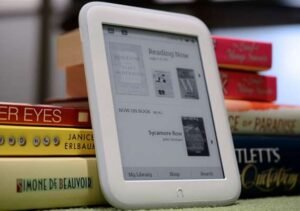
The design of the e-reader is thick black plastic and a plastic e-ink screen, while some other expensive e-readers use glass and metal but plastic has its upsides too as it is durable for starters. E-readers are great devices to give to kids who like to read because they are pretty limited in their function which will keep your kid on track. The Glowlight is a device that is both kid and parent-friendly.
The Glowlight houses a power button centred at the top and a micro-USB charging port at the bottom for when your battery is running low and it has also got page turn buttons on both sides of the device so that you can comfortably use it whether you are right-handed or left-handed.
But there are some downsides to this device. As a device, it is supposed to be a go-anywhere device it should have come with a USB-Type C charging port for charging your device quickly when you are in a hurry to go somewhere. But alas this is not the case.
Also, the bezels are very thick compared to the Clara HD or the Paperwhite which is, of course, subjective but make sure that it is acceptable to you before your purchase it.
Display
The Display of the Glowlight is on par with the highest quality screen that the Kindle Paperwhite or Kobo Clara HD offers. The Glowlight offers a 300 PPI (Pixels Per Inch), Carta e-ink display and it really impresses the user. The brand claims that the screen is clear, crisp and ‘paper like’ and it is a pleasure to read on.
One of the main features of the display, the feature that the device is named after, Glowlight, is similar to the ComfortLight Pro feature available in some Kobo devices where if you leave the device on auto it will change the light from white to orange and vice versa depending on the time of the day.
Battery
The GlowLight offers a battery that is similar to e-readers of the same size and will provide you weeks of battery and this is a great feature if you are someone who cannot avail a power outlet frequently like travellers, frequent flyers or if you are just forgetful or in a rush.
As the battery is long-lasting, this device can also be tossed into your backpack and you can have the confidence that whenever you pull it out for a reading session, it will still likely to have enough charge.

Software
While GlowLight has good hardware, the software is where things start to fall apart. The GlowLight has some outstanding features in the lighting and the page turn buttons but the software feels very bare-bones and unrefined when compared to that of those in the Kindle or Kobo devices.
The Glowlight too doesn’t have compatibility with multiple formats as the Kobo devices do and the user interface is pretty slow. I also found that the shelves feature doesn’t work always as intended.
But on the positive side of things, you can sideload e-pub books on the GlowLight so that you can take your own library with you. The GlowLight doesn’t allow nearly as many formats as the Kobo devices which means that as long as you can keep your books to epub, you will be able to bring them over.
As Barnes & Noble offers a relatively small offering of books, the sideloading feature is the GlowLight’s saving grace for those considering purchasing this device as their daily reading device. Unfortunately, it is overshadowed by similar devices like the Clara HD because of its limited file types.
Storage
The GlowLight comes with a generous 8GB of storage and this might seem very limited compared to modern smartphones, it’s actually quite large when you consider the fact that this will only hold books in its memory. You can hold over 6000 books.
I have been reading for a long time and I read pretty frequently. I have about 2500 books and the most ambitious of readers will find this to be ample storage for any e-books that they buy on the Barnes & Noble store or manage to bring over from their personal library.
Conclusion
The GlowLight is a quirky device and is got good hardware and the design was well thought out. It can handle epub books as well as comes standard with 8GB of storage, which I feel is good enough for an e-reader. But the biggest problem with the GlowLight is that it is overall a mediocre choice and doesn’t really stand out from the competition anywhere. At some points, it can’t even keep up with the competition.
When it comes to recommending the GlowLight if you are somehow tied to the Barnes & Noble store or for some other reason irrationally attracted to this e-reader, then go for it but otherwise, I would recommend the Paperwhite from Amazon if you are looking for a more robust store or the Clara HD from Kobo if you have a large library of books offline.
Howdy Geeks, I'm Andrew, a young passionate blogger, Tech Freak & a Gadget Lover. I help people in buying them the best tablet devices

