Large-screen tablets are more than just fun; they’re incredibly versatile devices that offer the perfect blend of entertainment and productivity. I’ve always enjoyed using my iPad Pro, whether it’s for watching movies, browsing the web, or tackling work tasks. Tablets with large displays provide an immersive experience, and they’re ideal for a wide range of activities.
If you’re looking to buy the best large-screen tablets, the sheer number of options can be overwhelming. That’s why I’ve created this comprehensive guide to help you find the perfect tablet.
For me, tablets serve as the perfect middle ground between mobile phones and laptops. Their larger displays make them ideal for tasks like drawing, note-taking, and even office work that smaller devices can’t handle as effectively. They’re lightweight, portable, and equipped with long-lasting battery life, making them reliable companions for both personal and professional use.
If you work from home, attend online meetings, or need a device for creative tasks, a large-screen tablet can be a game-changer. Whether it’s for Zoom meetings, multitasking, or relaxing with your favourite shows, these tablets offer the versatility and convenience you need.
In this guide, I’ll walk you through the best large-screen tablets available online. From top-tier devices to budget-friendly options, this list has something for everyone. Let’s find the perfect tablet for your needs!
Table of Contents
List of 10 Best Large Screen Tablets:-
Large-screen tablets have advantages over regular 8-inch tablets and 10-inch tablets. The screen size is better; you will have a visual experience and a better grip on the device. You can use these large tablets for multiple purposes like watching movies, reading books on a tablet, doing office work, and even using these tablets for college.
1. Samsung Galaxy Tab S10 Ultra
Samsung Galaxy Tab S10 Ultra is undeniably one of the best large screen tablets I’ve tested. Its massive 14.6-inch Dynamic AMOLED 2X display delivers vibrant colors, sharp details, and a smooth 120Hz refresh rate, making it perfect for streaming, multitasking, or creative work. The sheer size of the screen offers an immersive experience, whether I’m sketching with the included S Pen or using Samsung DeX Mode for a desktop-like interface.
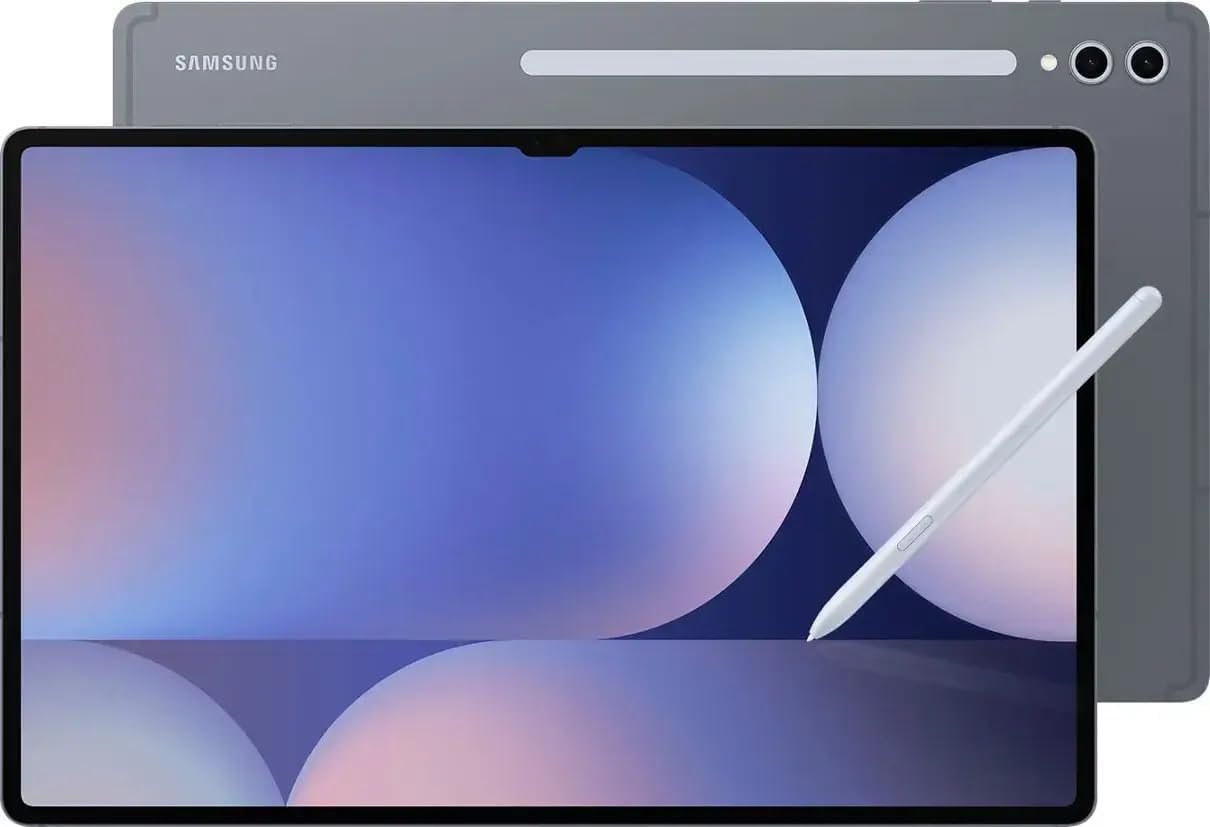
Powered by the Mediatek Dimensity 9300+ and up to 16GB of RAM, this tablet handles demanding apps and multitasking effortlessly. Paired with the Book Cover Keyboard, it transforms into a productivity powerhouse, with responsive keys and a precise touchpad that make typing and navigation seamless.
Despite its large size, the 11,200mAh battery easily lasted me through a full day of work and entertainment. While the keyboard is sold separately and the tablet is on the pricier side, the performance and versatility it offers make it a worthwhile investment for anyone seeking the best large screen tablet.
Specifications of Samsung Galaxy Tab S10 Ultra:
| Feature | Details |
|---|---|
| Display | 14.6-inch Dynamic AMOLED 2X, 2960 x 1848, 120Hz |
| Processor | Mediatek Dimensity 9300+ |
| RAM | 12GB / 16GB |
| Storage | 256GB / 512GB / 1TB, expandable up to 1TB |
| Keyboard Compatibility | Samsung Book Cover Keyboard |
| S Pen | Included, magnetic attachment, wireless charging |
| Battery | 11,200mAh, up to 14 hours |
| OS | Android 14, One UI 6.1 |
| Weight | 718g |
- One of the best large screen AMOLED display.
- S Pen included, perfect for creatives and note-takers.
- Top-tier performance with Mediatek Dimensity 9300+ and ample RAM options.
- Large battery capacity ensures all-day usage
- Expensive, especially with the keyboard sold separately.
- No headphone jack, requiring wireless or USB-C audio solutions.
2. Apple iPad Pro 13-Inch (M4) – Best iPad With Large Screen
The Apple iPad Pro 13-Inch (M4) is the ultimate choice for anyone seeking a large-screen tablet with unparalleled performance. What truly sets this device apart for me is its 13-inch OLED display, which delivers an extraordinary viewing experience. The 2732 x 2048 resolution ensures every detail is razor-sharp, while the 120Hz ProMotion refresh rate makes interactions feel incredibly fluid. Whether I’m editing high-resolution photos, sketching designs, or streaming 4K videos, the colors are vivid, contrasts are deep, and the brightness is exceptional, even in bright environments.

Using the screen feels like stepping into the future. The OLED technology brings cinematic quality to everything I do, with rich blacks and true-to-life colors that make creative tasks and entertainment more immersive. When working on intricate designs or detailed documents, the screen’s accuracy and responsiveness were unmatched, making it feel like a professional tool in every sense.
The large display also shines when multitasking. With Split View and Stage Manager, I can run multiple apps side-by-side without feeling constrained by screen space. Whether it’s writing reports while referencing research or video conferencing while taking notes, the screen’s expansive size and clarity make everything more manageable and efficient.
Specifications of Apple iPad Pro 13-Inch (M4):
| Feature | Details |
|---|---|
| Display | 13-inch OLED, 2732 x 2048 resolution, 120Hz ProMotion |
| Processor | Apple M4 Chip |
| RAM | 16GB / 32GB |
| Storage | 256GB / 512GB / 1TB / 2TB |
| Keyboard Compatibility | Magic Keyboard |
| Apple Pencil | Apple Pencil Pro (Magnetic charging) |
| Battery Life | Up to 12 hours |
| Ports | Thunderbolt / USB-C 4 |
| Weight | 579g |
| OS | iPadOS 17 |
- The OLED display delivers unmatched color accuracy and sharpness, perfect for creative work.
- The M4 chip handles demanding tasks like video editing and 3D rendering effortlessly.
- Magic Keyboard and Apple Pencil Pro compatibility transform it into a professional workstation.
- The Thunderbolt/USB-C 4 port allows for fast data transfer and external monitor support
- High cost, particularly when adding the Magic Keyboard and Apple Pencil Pro.
- No headphone jack, requiring wireless or USB-C audio solutions.
3. Samsung S8 Tab Ultra – The Ultimate Large-Screen Tablet
Samsung Galaxy Tab S8 Ultra is a flagship device that redefines what a large-screen tablet can be. Its 14.6-inch Super AMOLED display is a marvel to behold, offering vibrant colors, deep blacks, and exceptional clarity with a 2960 x 1848 resolution. The 120Hz refresh rate ensures buttery-smooth scrolling, responsive touch interactions, and an enhanced viewing experience. Whether I was working on creative projects, attending virtual meetings, or binge-watching my favorite shows, the display consistently impressed me with its immersive quality.

The quad-speaker system, tuned by AKG and supporting Dolby Atmos, delivers incredible sound quality. Watching movies or listening to music felt immersive, with the audio matching the quality of the stunning display. The Wi-Fi 6E and optional 5G support ensure fast and stable connectivity, making it ideal for streaming, video calls, and online work.
Under the hood, the Snapdragon 8 Gen 1 processor ensures top-tier performance. With RAM options up to 16GB and storage configurations expandable to 1TB, the Galaxy Tab S8 Ultra handled everything I threw at it, from demanding apps to multitasking with ease. The tablet runs Android 12 with One UI 4.1, providing a user-friendly interface optimized for the large screen. I found multitasking features like split-screen and pop-up windows particularly useful for managing workflows.
It’s 11,200mAh battery provided reliable power throughout the day, lasting up to 14 hours on a single charge during mixed usage. Fast charging support was another plus, allowing me to quickly recharge and get back to work or play.
Specifications of Samsung Galaxy Tab S8 Ultra
| Feature | Details |
|---|---|
| Display | 14.6-inch Super AMOLED, 2960 x 1848, 120Hz |
| Processor | Qualcomm Snapdragon 8 Gen 1 |
| RAM | 8GB / 12GB / 16GB |
| Storage | 128GB / 256GB / 512GB / Expandable up to 1TB |
| Keyboard Compatibility | Samsung Book Cover Keyboard |
| S Pen | Included, magnetic attachment, wireless charging |
| Battery Life | 11,200mAh, up to 14 hours |
| OS | Android 12 with One UI 4.1 |
| Weight | 726g |
- Expansive 14.6-inch Super AMOLED display delivers stunning visuals with smooth 120Hz refresh rate.
- Excellent multitasking capabilities with Samsung DeX Mode.
- Powerful Snapdragon 8 Gen 1 processor ensures seamless performance.
- Long-lasting battery supports extended usage.
- Expensive, especially when adding the keyboard.
- No headphone jack, requiring wireless or USB-C audio solution.
4. Microsoft Surface Pro 9 – Best Windows Large Screen Tablets
The Microsoft Surface Pro 9 truly shines as a large-screen tablet, thanks to its 13-inch PixelSense Flow Display. The 2880 x 1920 resolution delivers sharp visuals, vibrant colors, and excellent clarity, making it a fantastic choice for users who rely on visual accuracy. During my testing, the display’s 120Hz refresh rate stood out, providing smooth scrolling and a responsive touch experience that made everything from web browsing to detailed design work feel effortless.

What I loved most about the screen was how immersive it felt for multitasking. With Windows 11’s Snap Layouts, I could effortlessly run multiple apps side by side without feeling constrained by space. Editing documents while referencing data on a separate window felt natural and seamless. Whether you’re working on spreadsheets, annotating PDFs, or attending virtual meetings, the large screen offers enough room for everything without compromise.
Watching videos and streaming content on this large screen is equally enjoyable. The display’s vibrant color reproduction and excellent contrast make movies, shows, and presentations visually stunning. The slim bezels enhance the viewing area, creating an almost edge-to-edge experience that draws you in, whether you’re working or relaxing.
The Surface Pro 9 impressed me with its portability, weighing just 879g without the keyboard. Despite its lightweight design, it boasts a battery life of up to 15 hours, allowing me to work through an entire day without worrying about recharging. The inclusion of USB-C ports ensures compatibility with modern peripherals, though the lack of Thunderbolt on the ARM model may be limiting for some users.
| Specifications of Microsoft Surface Pro 9 |
|
| Processor | 12th Gen Intel Core i5,i7 |
| RAM | 8/16/32 GB |
| Storage | 128/256/512GB, 1TB |
| Display | 13-inch PixelSense Flow Display(2880 x 1920 Pixels) |
| Camera | Rear – 10 MP | Front-facing camera with 1080p full HD video |
| Operating System | Windows 11 |
| Port | 2 x USB-C with USB 4.0/ Thunderbolt 4 |
| Battery Life | Up to 15.5 hours |
| Weight | 1.94 lb (879 g) |
- Vibrant 13-inch display with a smooth 120Hz refresh rate.
- Signature Keyboard and Slim Pen 2 integration enhance productivity.
- Powerful performance with Intel Core or ARM-based SQ3 processors.
- Lightweight and portable design makes it ideal for travel.
- 5G connectivity option ensures seamless work on the go
- Keyboard and pen sold separately, increasing the overall cost.
- ARM model lacks Thunderbolt support, limiting advanced connectivity.
- Limited battery life during heavy multitasking
5. Microsoft Surface Pro X
Microsoft Surface Pro X is a stylish and ultra-slim large-screen tablet, designed for professionals and on-the-go users who prioritize portability without compromising on screen real estate. Its 13-inch PixelSense display delivers a sharp 2880 x 1920 resolution, offering stunning clarity and vibrant visuals. I found the edge-to-edge screen particularly immersive, whether I was working on documents, sketching, or streaming content.

The display’s spacious design makes multitasking effortless. With Windows 11, I could comfortably run multiple apps side by side, and the large screen allowed me to work more efficiently without feeling cramped. The Surface Slim Pen 2 is a perfect companion for this display, providing precise input for note-taking and drawing. Writing on the screen felt natural and responsive, and the pen magnetically attaches to the tablet for charging and easy access.
Powered by Microsoft’s SQ2 processor—an ARM-based chip co-developed with Qualcomm—the Surface Pro X excels in energy efficiency and provides smooth performance for everyday tasks. I tested it with 16GB of RAM and 256GB of storage, and it handled multitasking, web browsing, and light productivity work without any hiccups. However, it may struggle with heavy software like video editing tools or high-end gaming, given its ARM architecture.
The battery life, lasting up to 15 hours, stood out as a major advantage. I was able to use the Surface Pro X throughout the day for meetings, emails, and casual streaming without needing to recharge. The addition of 4G LTE support (optional) is a game-changer for staying connected on the go, especially for remote workers and travelers.
Specifications of Microsoft Surface Pro X
| Feature | Details |
|---|---|
| Display | 13-inch PixelSense, 2880 x 1920 resolution |
| Processor | Microsoft SQ2 (ARM-based) |
| RAM | 8GB / 16GB |
| Storage | 128GB / 256GB / 512GB SSD |
| Keyboard Compatibility | Surface Pro X Signature Keyboard |
| Pen Compatibility | Surface Slim Pen 2 |
| Battery Life | Up to 15 hours |
| OS | Windows 11 |
| Connectivity | Wi-Fi 6, optional 4G LTE |
| Weight | 774g |
- Slim and lightweight design makes it ultra-portable.
- 13-inch edge-to-edge display offers vibrant visuals and ample space for multitasking.
- Long battery life, lasting up to 15 hours.
- 4G LTE support for always-on connectivity.
- Integrated Slim Pen 2 docking is convenient and practical.
- Performance limitations with demanding software due to ARM architecture.
- Keyboard and pen sold separately, increasing the overall cost.
- Limited app compatibility for legacy Windows programs on ARM-based systems.
6. Lenovo Tab P11 Pro
Lenovo Tab P11 Pro is an excellent choice for those seeking a large-screen tablet that combines style, performance, and affordability. Its 11.5-inch OLED display with a 2560 x 1600 resolution and 100% DCI-P3 color gamut delivers stunning visuals. During my testing, I found the screen to be vibrant and sharp, making it perfect for streaming, reading, and creative tasks. The addition of Dolby Vision and HDR10 further enhances the viewing experience, providing deep contrasts and lifelike colors.

Powered by the Qualcomm Snapdragon 730G processor, the Tab P11 Pro handles everyday tasks smoothly. With 6GB or 8GB RAM and up to 256GB storage, it’s well-suited for light productivity, streaming, and casual gaming. Android 11 OS provides a user-friendly interface, and Lenovo’s productivity mode gives a desktop-like experience when using the keyboard. While it’s not built for heavy workloads, it performs admirably for general use.
The tablet shines when paired with the optional keyboard and Lenovo Precision Pen 3. The keyboard provides a comfortable typing experience with well-spaced keys, making it easy to write emails or documents. I found the Lenovo Precision Pen 3 responsive and accurate, ideal for taking notes, sketching, and marking up documents. The tablet’s large screen gives ample room for multitasking, with split-screen and floating windows making it easy to work on multiple tasks simultaneously.
The 8,600mAh battery impressed me with its longevity, lasting up to 15 hours on a single charge during mixed usage. Despite its large screen, the tablet is lightweight at 485g, making it easy to carry for work or travel. The quad-speaker system with Dolby Atmos adds to its entertainment value, delivering immersive audio that complements the excellent display.
Specifications of Lenovo Tab P11 Pro
| Feature | Details |
|---|---|
| Display | 11.5-inch OLED, 2560 x 1600 resolution, Dolby Vision, HDR10 |
| Processor | Qualcomm Snapdragon 730G |
| RAM | 6GB / 8GB |
| Storage | 128GB / 256GB, expandable up to 1TB |
| Keyboard Compatibility | Optional Lenovo Keyboard |
| Pen Compatibility | Lenovo Precision Pen 3 |
| Battery Life | Up to 15 hours |
| OS | Android 11 |
| Weight | 485g |
- Stunning OLED display with Dolby Vision and HDR10 for vibrant visuals.
- Lightweight and portable design, perfect for travel and daily use.
- Long-lasting 8,600mAh battery supports extended usage.
- Quad speakers with Dolby Atmos deliver immersive audio quality
- Performance is limited for heavy multitasking or demanding applications.
- Keyboard and pen sold separately, adding to the overall cost.
- No 120Hz refresh rate, which some competitors offer in this price range.
7. Google Pixel Slate 12.3 – Best Large Screen Chrome OS Tablet
Google Pixel Slate 12.3 is a powerful large-screen tablet designed to offer a seamless blend of portability and productivity. With its 12.3-inch Molecular Display, boasting a 3000 x 2000 resolution, the screen provides stunning visuals with vibrant colors and sharp details. During my time using the Pixel Slate, I found the display to be exceptional for streaming, working on documents, and even light creative tasks. The high pixel density and excellent brightness levels make it a standout feature for users who prioritize screen quality.

Google Pixel Slate offers several configurations, ranging from Intel Celeron processors to more powerful 8th Gen Intel Core i5 and i7 options. I tested the Core i5 version with 8GB RAM and 128GB storage, and it performed smoothly for multitasking, streaming, and light productivity tasks. However, heavier applications like video editing or gaming might push its limits.
Running Chrome OS, the Pixel Slate provides a desktop-like experience with access to Google’s ecosystem of apps and services. The ability to use Android apps alongside full desktop browsers enhances multitasking, and I found it easy to stay productive whether working online or offline.
The Pixel Slate boasts up to 10 hours of battery life, which I found sufficient for a full day of mixed usage. At 731g, it’s lightweight and portable, though slightly heavier when paired with the keyboard. The dual front-firing speakers deliver crisp and clear audio, enhancing the overall entertainment experience.
Specifications of Google Pixel Slate 12.3
| Feature | Details |
|---|---|
| Display | 12.3-inch Molecular Display, 3000 x 2000 resolution |
| Processor | Intel Celeron / Core m3 / Core i5 / Core i7 |
| RAM | 4GB / 8GB / 16GB |
| Storage | 64GB / 128GB / 256GB SSD |
| Keyboard Compatibility | Pixel Slate Keyboard |
| Stylus Compatibility | Google Pixelbook Pen |
| Battery Life | Up to 10 hours |
| OS | Chrome OS |
| Weight | 731g |
- 12.3-inch Molecular Display delivers stunning visuals with high resolution.
- Keyboard and stylus support enhance productivity and creativity.
- Chrome OS provides a desktop-like experience with Android app support.
- Multiple configurations allow users to choose performance levels based on their need.
- Keyboard and Pixelbook Pen sold separately, increasing the overall cost.
- Performance varies based on configuration; lower-end models may struggle with multitasking.
- No dedicated headphone jack, requiring USB-C or wireless audio solution
8. Apple iPad Pro 2021
Apple iPad Pro 2021 sets a new standard for large-screen tablets, offering incredible performance and unmatched versatility. Available in 11-inch and 12.9-inch Liquid Retina displays, the standout feature of the 12.9-inch model is its Liquid Retina XDR display. With 2732 x 2048 resolution, 1,000 nits of full-screen brightness, and 120Hz ProMotion technology, the display delivers jaw-dropping visuals, making it ideal for creative professionals and entertainment enthusiasts. During my time with it, I found the screen to be vibrant and sharp, offering excellent contrast and true-to-life colors for photo editing, video playback, and graphic design.

The M1 chip in the iPad Pro 2021 is a game-changer, offering desktop-level performance in a portable tablet. I tested the model with 8GB RAM and 512GB storage, and it handled resource-intensive tasks like 4K video editing, 3D rendering, and multitasking effortlessly. The 16GB RAM variant, available with 1TB or 2TB storage, provides even greater headroom for professional workloads.
Running on iPadOS 15, the iPad Pro 2021 makes full use of its large screen with features like Split View, Stage Manager, and advanced multitasking. I found its interface intuitive, with a wealth of apps optimized for professional and creative tasks. The addition of a Thunderbolt/USB-C 4 port supports high-speed data transfer and external display connectivity, enabling a workflow similar to that of a desktop.
The 5G support on cellular models ensures fast internet connectivity, making it perfect for remote work and travel. Coupled with Wi-Fi 6, the iPad Pro 2021 ensures seamless browsing and streaming.
Despite its power, the iPad Pro 2021 delivers impressive battery life. I consistently achieved up to 10 hours of mixed usage, including video playback, web browsing, and light productivity. The lightweight build—682g for the 12.9-inch model—makes it easy to carry, even with the Magic Keyboard attached.
Specifications of Apple iPad Pro 2021
| Feature | Details |
|---|---|
| Display | 12.9-inch Liquid Retina XDR, 2732 x 2048, 120Hz ProMotion |
| Processor | Apple M1 Chip |
| RAM | 8GB / 16GB |
| Storage | 128GB / 256GB / 512GB / 1TB / 2TB |
| Keyboard Compatibility | Magic Keyboard |
| Apple Pencil | Apple Pencil (2nd Generation) |
| Battery Life | Up to 10 hours |
| OS | iPadOS 15 |
| Ports | Thunderbolt / USB-C 4 |
| Weight | 682g (12.9-inch) |
| Connectivity | Wi-Fi 6, optional 5G |
- Stunning Liquid Retina XDR display delivers exceptional brightness and color accuracy.
- M1 chip provides unmatched performance for professional tasks.
- Magic Keyboard and Apple Pencil compatibility enhance productivity and creativity.
- Thunderbolt/USB-C 4 port supports external devices and fast data transfer.
- 5G connectivity ensures fast internet speeds on the go.
- Premium pricing, especially for higher storage configurations and accessories.
- No headphone jack, requiring USB-C or wireless audio solutions.
- iPadOS limitations compared to macOS for some professional workflows.
9. Microsoft Surface Book 2
Microsoft Surface Book 2 is a unique 2-in-1 device that combines the power of a laptop with the versatility of a detachable tablet. Available in 13.5-inch and 15-inch PixelSense displays, it provides stunning visuals with sharp resolutions (3000 x 2000 for 13.5-inch and 3240 x 2160 for 15-inch), vibrant colors, and excellent contrast. I found the touchscreen incredibly responsive, making it ideal for creative tasks like drawing, editing, and note-taking.
The Surface Book 2 is equipped with 8th Gen Intel Core i5 or i7 processors, providing robust performance for both casual and professional workloads. I tested the i7 variant with 16GB RAM and 512GB SSD, and it effortlessly handled multitasking, 3D modeling, and video editing. The optional NVIDIA GeForce GTX 1050 (13.5-inch) or GTX 1060 (15-inch) graphics card enhances its capabilities for gaming and demanding creative applications.
The Surface Book 2 boasts impressive battery life, lasting up to 17 hours in laptop mode. I found this especially useful during long workdays or travel. In tablet mode, the battery life drops but is still sufficient for several hours of use. The dual-battery system, with one battery in the base and another in the screen, ensures balanced power distribution.
The device includes a good selection of ports, including 2 USB-A ports, 1 USB-C port, an SD card reader, and the Surface Connect port. The inclusion of USB-C was a welcome addition, although I would have preferred Thunderbolt 3 for faster data transfers.
Specifications of Microsoft Surface Book 2
| Feature | Details |
|---|---|
| Display | 13.5-inch (3000 x 2000) or 15-inch (3240 x 2160) PixelSense |
| Processor | 8th Gen Intel Core i5 / i7 |
| RAM | 8GB / 16GB |
| Storage | 256GB / 512GB / 1TB SSD |
| Graphics | Intel HD 620 / NVIDIA GTX 1050 or GTX 1060 |
| Battery Life | Up to 17 hours (laptop mode) |
| OS | Windows 10 Pro |
| Weight | 1.5kg (13.5-inch) / 1.9kg (15-inch) |
| Ports | 2 USB-A, 1 USB-C, SD card reader, Surface Connect |
- Detachable display provides flexibility between laptop and tablet modes.
- Vibrant PixelSense display with sharp resolution and excellent color accuracy.
- Optional NVIDIA graphics enhance gaming and creative tasks.
- Impressive battery life of up to 17 hours in laptop mode.
- High price, especially for higher configurations.
- No Thunderbolt 3, limiting advanced connectivity.
- Heavier design, particularly in laptop mode.
10. Microsoft Surface Pro 7
The Microsoft Surface Pro 7 stands out for its 12.3-inch PixelSense display, offering a stunning 2736 x 1824 resolution with a pixel density of 267 PPI. The screen delivers sharp, vibrant visuals, making it a delight for professionals, students, and creatives alike. I found the display’s brightness levels and color accuracy exceptional, whether working on detailed documents, watching videos, or editing images. Its 3:2 aspect ratio is perfect for productivity, providing more vertical space for reading and multitasking compared to widescreen formats.
The display’s responsiveness to touch and the Surface Pen further enhances its usability. Writing and drawing felt natural, with minimal latency and excellent palm rejection, making the Surface Pro 7 a strong choice for digital artists and note-takers. The Corning Gorilla Glass protection ensures durability without sacrificing clarity, making the screen as tough as it is beautiful.
Powered by 10th Gen Intel Core processors, it handles everyday tasks and professional workloads with ease, supported by up to 16GB RAM and 1TB SSD storage. USB-C and USB-A ports provide modern connectivity, though the absence of Thunderbolt limits advanced use. Lightweight at 775g, it’s easy to carry, and the optional Surface Type Cover transforms it into a capable laptop replacement. With up to 10.5 hours of battery life, the Surface Pro 7 offers flexibility, though heavy users may find themselves needing to charge sooner.
Overall, the Surface Pro 7 excels as a large-screen tablet with a premium display, making it an excellent option for professionals, students, and creatives seeking a high-quality, portable device.
Specifications of Microsoft Surface Pro 7
| Feature | Details |
|---|---|
| Display | 12.3-inch PixelSense, 2736 x 1824, 267 PPI |
| Processor | 10th Gen Intel Core i3/i5/i7 |
| RAM | 4GB / 8GB / 16GB |
| Storage | 128GB / 256GB / 512GB / 1TB SSD |
| Keyboard Compatibility | Surface Type Cover |
| Pen Compatibility | Surface Pen |
| Battery Life | Up to 10.5 hours |
| OS | Windows 10 Home (upgradable) |
| Ports | USB-C, USB-A, Surface Connect |
| Weight | 775g |
- Sharp and vibrant display with excellent color accuracy and resolution.
- Responsive touchscreen supports Surface Pen for creative tasks.
- 3:2 aspect ratio enhances productivity for document work and multitasking.
- No Thunderbolt support, limiting advanced peripheral compatibility.
- Keyboard and Pen sold separately, adding to the overall cost.
- Battery life could be better for heavy multitasking.
FAQ about Best Large Screen Tablets:-
-
Which is the most affordable large-screen tablet?
If you have a tight budget and you still want to get the best tablet, then I would recommend you get the Lenovo P11 Tablet. It is the most affordable tablet with an 11-inch 2K (2000 x 1200) IPS, anti-fingerprint, touchscreen, TDDI, and 400 nits.
Which one is the largest tablet under a $300 budget?
The Lenovo P11 is the best large-screen tablet that you can buy under a budget of $300.
Can I get a large-screen tablet for under $100?
No, We don’t recommend going for any cheap tablet under 100$ budget as they will not be value for money.
-
What are the best large-screen tablets for gaming?
As per my observation while playing PUBG, the best large-screen tablet for gaming is Apple iPad Pro.
-
What are the best large-screen tablets for watching movies and TV shows?
According to my research, the best large-screen tablet for watching movies and TV shows is the Samsung Galaxy Tab S8+. I’ve also been using this since the day I bought it.
-
What are the best large-screen tablets for business and productivity?
My tests on various devices have shown me that the best large-screen tablets for business and productivity are the Samsung Galaxy Tab S6 and Apple iPad Air.
-
What are the best large-screen tablets for reading ebooks?
After trying out several tablets, the best large-screen tablet for reading ebooks is the Amazon Fire HD 10.
-
What are the best large-screen tablets for drawing and graphic design?
There are undoubtedly several tablets available for digital artists, but it’s quite a task to choose one. After trying a few of them, I thought the best large-screen tablets for drawing and graphic designing were the Microsoft Surface Pro 8 and Wacom Intuos Pro.
Final Words
There are not a lot of large-screen tablet options available in the market like there are very few reliable 12-inch tablets and 13-inch tablets in the market. I have listed out all the best 12-inch large tablets including some of the other largest Android tablets as well. If you think I missed any of the 12-inch tablets or large-screen tablets in this list, feel free to mention your favorite large tablet in the comments section below.
Howdy Geeks, I'm Andrew, a young passionate blogger, Tech Freak & a Gadget Lover. I help people in buying them the best tablet devices



