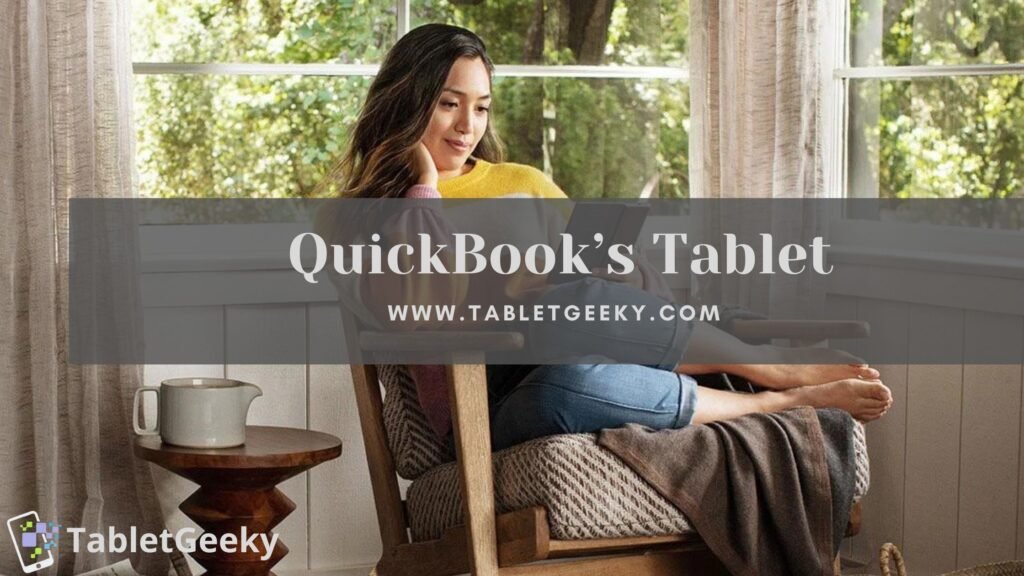Are you searching for the best tablet for QuickBooks? You’ve come to the right place. As accounting software becomes an essential tool for small and medium businesses, having a tablet that runs QuickBooks Online smoothly is no longer a luxury but a necessity. With a capable tablet, you can manage your finances, track sales, create invoices, and handle payroll on the go.
QuickBooks, developed by Intuit, is one of the most popular accounting software solutions for small businesses. It simplifies core tasks such as generating financial reports, processing payments, and managing budgets, making it indispensable for efficient business operations. For those using QuickBooks Online, an internet-connected tablet provides flexibility and portability, enabling you to oversee your business anytime, anywhere.
When choosing a tablet for QuickBooks, there are specific requirements to ensure seamless performance. A device with a fast processor, at least 4GB RAM, and a 1280×1024 resolution display is essential. For demanding business operations, a minimum 2.4 GHz processor is recommended to ensure QuickBooks performs at the speed needed to meet deadlines. Additionally, a stable internet connection is crucial for cloud-based features such as payment processing and payroll management.
You can also go through this video to know more about quickbooks and how to use it as well.
In this guide, I’ll help you identify the best tablets for QuickBooks, taking into account their specifications, performance, and compatibility with QuickBooks Online. Whether you’re a small business owner, freelancer, or accountant, the right tablet will simplify your accounting tasks and keep your business running smoothly. Let’s explore the top options that meet QuickBooks requirements while ensuring portability, speed, and efficiency.
Table of Contents
Let’s look at the Best Tablet For QuickBooks that are worth your precious investment:-
1. Samsung Galaxy Tab S8+
Samsung Galaxy Tab S8+ is an excellent choice for those seeking a powerful and versatile tablet for QuickBooks. With its high-end performance, stunning display, and productivity-focused features, this tablet ensures you can manage your business finances seamlessly. Whether you’re creating invoices, tracking expenses, or generating reports, the Tab S8+ handles QuickBooks with ease.

The 12.4-inch Super AMOLED display with a 2800 x 1752 resolution offers crisp visuals and vibrant colors. The large screen size and sharp clarity make navigating through QuickBooks’ multiple tabs and complex dashboards effortless. The 120Hz refresh rate ensures smooth scrolling and responsiveness, which is particularly beneficial when working on detailed financial reports.
Powered by the Qualcomm Snapdragon 8 Gen 1 processor and paired with 8GB or 12GB RAM, the Tab S8+ provides excellent performance for multitasking. QuickBooks Online runs smoothly, even when handling large datasets or multiple processes. The Android 12 OS with One UI further enhances productivity with intuitive multitasking features like split-screen and pop-up views, making it easy to work across apps alongside QuickBooks.
The USB-C 3.2 port adds significant value to this tablet, making it highly versatile for QuickBooks users. I tested it to connect external monitors via DisplayPort for larger workspace visibility and used USB hubs to attach peripherals like external keyboards and storage devices. The fast data transfer speeds ensure that importing or exporting financial data between QuickBooks and external drives is quick and hassle-free.
The 10,090mAh battery supports up to 14 hours of usage, making it reliable for full-day business operations. With 45W fast charging, downtime is minimized. The S Pen, included with the tablet, enhances productivity by allowing precise input for note-taking or annotating financial documents. Pairing the tablet with the Book Cover Keyboard transforms it into a laptop alternative, perfect for handling QuickBooks with maximum efficiency.
Specifications of Samsung Galaxy Tab S8+
| Feature | Details |
|---|---|
| Display | 12.4-inch Super AMOLED, 2800 x 1752, 120Hz |
| Processor | Qualcomm Snapdragon 8 Gen 1 |
| RAM | 8GB / 12GB |
| Storage | 128GB / 256GB / Expandable up to 1TB |
| USB Port | USB-C 3.2 (DisplayPort support) |
| Battery Life | Up to 14 hours |
| OS | Android 12 with One UI |
| Weight | 567g |
| Accessories | S Pen included, Book Cover Keyboard (optional) |
- Large Super AMOLED display offers vibrant visuals and ample screen space for QuickBooks.
- Powerful Snapdragon 8 Gen 1 processor ensures smooth performance for multitasking.
- USB-C 3.2 connectivity supports external monitors and peripherals.
- S Pen included, perfect for precise input and note-taking.
- Keyboard sold separately, adding to the overall cost.
- No Thunderbolt support, limiting advanced USB-C capabilities.
- Premium price, which may not suit budget-conscious users.
2. Apple iPad 10th Generation
Apple iPad 10th Generation is an excellent option for professionals seeking a tablet for QuickBooks. Its balance of affordability, performance, and compatibility with QuickBooks Online makes it a strong choice for small business owners and accountants. I found the tablet’s 10.9-inch Liquid Retina display ideal for navigating QuickBooks dashboards, creating invoices, and reviewing financial reports. The screen is bright and sharp, making extended working sessions comfortable.

Powered by the A14 Bionic chip, the iPad 10th Gen handles QuickBooks smoothly. During my use, the app ran seamlessly, even with multiple browser tabs and other apps running in the background. Its iPadOS 16 provides multitasking features like Split View, which allowed me to work in QuickBooks while referencing other documents or apps side-by-side. For cloud-based tasks, the tablet’s Wi-Fi 6 ensures a fast and stable connection.
The inclusion of a USB-C port in the iPad 10th Gen significantly enhances its versatility. I used it to connect external drives for exporting QuickBooks data and even attached an external monitor for a larger workspace using DisplayPort support. It’s also compatible with USB-C hubs, making it easy to add peripherals like keyboards and mice, boosting productivity.
Weighing just 477g, the iPad 10th Gen is lightweight and portable, perfect for managing QuickBooks on the go. The 10-hour battery life allowed me to work through an entire day without needing to recharge, and its fast-charging capability ensured minimal downtime when the battery ran low.
Specifications of Apple iPad 10th Generation
| Feature | Details |
|---|---|
| Display | 10.9-inch Liquid Retina, 2360 x 1640 resolution |
| Processor | A14 Bionic Chip |
| RAM | 4GB |
| Storage | 64GB / 256GB |
| USB Port | USB-C (charging, data, DisplayPort) |
| OS | iPadOS 16 |
| Battery Life | Up to 10 hours |
| Weight | 477g |
| Accessories | Magic Keyboard Folio, Apple Pencil (1st Gen) |
- Bright and sharp Liquid Retina display for detailed QuickBooks dashboards.
- A14 Bionic chip delivers smooth performance for financial tasks.
- Lightweight and portable for on-the-go business management.
- Long-lasting 10-hour battery life.
- Base storage (64GB) may feel limiting for business use.
- Apple Pencil (1st Gen) support only, which charges via an adapter.
- Keyboard sold separately, adding to overall cost.
3. Apple iPad Pro 11-inch (4th Generation)
Apple iPad Pro 11-inch (4th Generation) is one of the most efficient and versatile tablets for QuickBooks, offering top-notch performance and seamless functionality. I found its Liquid Retina display with ProMotion technology a game-changer for navigating QuickBooks dashboards, reviewing reports, and managing invoices. The 11-inch size strikes a perfect balance between portability and screen real estate, making it ideal for extended work sessions.

The M2 chip powers this tablet, delivering exceptional performance for multitasking. During my use, QuickBooks Online ran flawlessly, even when I had multiple tabs and apps open. The iPadOS 16 features like Split View and Stage Manager allowed me to work across QuickBooks, emails, and documents simultaneously, boosting productivity.
The USB-C with Thunderbolt/USB 4 support makes this iPad Pro stand out. I used it to connect external monitors for a larger workspace, transfer large QuickBooks data files in seconds, and attach hubs for additional peripherals like keyboards and storage. This level of connectivity ensures QuickBooks users can work as efficiently as they would on a laptop.
Despite its powerful internals, the iPad Pro 11-inch remains lightweight at 466g, making it easy to carry anywhere. Its 10-hour battery life kept me working throughout the day without interruptions, and the fast charging feature minimized downtime when the battery ran low.
Specifications of Apple iPad Pro 11-inch (4th Generation)
| Feature | Details |
|---|---|
| Display | 11-inch Liquid Retina, 2388 x 1668, ProMotion (120Hz) |
| Processor | Apple M2 Chip |
| RAM | 8GB / 16GB |
| Storage | 128GB / 256GB / 512GB / 1TB / 2TB |
| USB Port | USB-C with Thunderbolt/USB 4 |
| OS | iPadOS 16 |
| Battery Life | Up to 10 hours |
| Weight | 466g |
| Accessories | Magic Keyboard, Apple Pencil (2nd Gen) |
- M2 chip delivers unmatched performance for QuickBooks and multitasking.
- Liquid Retina display with ProMotion ensures smooth visuals and crisp clarity.
- Lightweight and portable for easy mobility.
- Long-lasting 10-hour battery life.
- Premium price, especially for higher storage configurations.
- Magic Keyboard and Apple Pencil sold separately, adding to the overall cost.
4. Apple iPad Air (4th Generation)
Apple iPad Air (4th Generation) strikes the perfect balance between affordability and performance, making it one of the best tablets for QuickBooks. Its 10.9-inch Liquid Retina display offers sharp visuals and vibrant colors, which I found ideal for navigating QuickBooks dashboards, creating invoices, and tracking expenses. The display’s clarity and responsiveness made working on financial tasks enjoyable and efficient.

Powered by the A14 Bionic chip, the iPad Air handles QuickBooks with ease. I used it for managing multiple accounts and reviewing reports, and the app ran smoothly without any lag. The iPadOS 14 (upgradable) provides a user-friendly interface and multitasking features like Split View, allowing me to work on QuickBooks while referencing documents or emails side by side.
The addition of a USB-C port enhances the iPad Air’s versatility. I used the port to connect external storage for importing QuickBooks data and to connect an external monitor for a larger workspace. The USB-C port also supports fast charging, which is a time-saver for busy professionals.
Weighing just 458g, the iPad Air is lightweight and portable, perfect for working on QuickBooks on the go. Its 10-hour battery life lasted through my entire workday, and the fast-charging feature minimized downtime when recharging.
Specifications of Apple iPad Air (4th Generation)
| Feature | Details |
|---|---|
| Display | 10.9-inch Liquid Retina, 2360 x 1640 resolution |
| Processor | A14 Bionic Chip |
| RAM | 4GB |
| Storage | 64GB / 256GB |
| USB Port | USB-C (charging, data, display) |
| OS | iPadOS 14 (upgradable) |
| Battery Life | Up to 10 hours |
| Weight | 458g |
| Accessories | Magic Keyboard, Apple Pencil (2nd Gen) |
- A14 Bionic chip ensures smooth performance for QuickBooks.
- USB-C port supports data transfer, fast charging, and external display connectivity.
- Lightweight and portable, perfect for on-the-go use.
- Sharp and vibrant Liquid Retina display enhances productivity.
- Base storage (64GB) may not be enough for some users.
- Magic Keyboard and Apple Pencil sold separately, adding to the overall cost.
- Limited multitasking features compared to iPad Pro models.
5. Microsoft Surface Pro 7
Microsoft Surface Pro 7 is an excellent tablet for QuickBooks, combining the power of a laptop with the portability of a tablet. Its 12.3-inch PixelSense touchscreen display with a 2736 x 1824 resolution offers sharp visuals, making it easy to navigate QuickBooks dashboards, generate invoices, and review financial reports. I found the display’s clarity and responsive touch functionality ideal for financial tasks.

Powered by 10th Gen Intel Core i3, i5, or i7 processors, the Surface Pro 7 handles QuickBooks smoothly, even when multitasking with other apps. I tested the Core i5 model with 8GB RAM, and it performed effortlessly, whether I was managing multiple accounts or running detailed reports. Its Windows 10 Pro OS ensures full compatibility with both QuickBooks Online and desktop versions.
One of the standout features is the inclusion of a USB-C port, which adds versatility to the device. I used it to connect external drives for importing financial data and attached an external monitor for extended workspace. The USB-C port supports data transfer, charging, and display output, making it a versatile choice for professionals using QuickBooks.
Weighing just 775g without the keyboard, the Surface Pro 7 is highly portable, making it easy to take QuickBooks wherever you go. The up to 10.5-hour battery life provided me with a full day of productivity, and fast charging quickly topped up the battery when needed.
Specifications of Microsoft Surface Pro 7
| Feature | Details |
|---|---|
| Display | 12.3-inch PixelSense, 2736 x 1824 resolution |
| Processor | 10th Gen Intel Core i3/i5/i7 |
| RAM | 4GB / 8GB / 16GB |
| Storage | 128GB / 256GB / 512GB / 1TB SSD |
| USB Ports | 1 USB-C, 1 USB-A |
| OS | Windows 10 Pro |
| Battery Life | Up to 10.5 hours |
| Weight | 775g |
| Accessories | Surface Type Cover, Surface Pen |
- Powerful Intel processors ensure seamless QuickBooks performance.
- 12.3-inch PixelSense display offers sharp visuals and touch functionality.
- Lightweight and portable for on-the-go use.
- Full compatibility with QuickBooks desktop and online versions.
- Keyboard and Surface Pen sold separately, increasing overall cost.
- Limited ports, requiring adapters or hubs for additional connectivity.
- Battery life may drop with heavy multitasking.
6. Microsoft Surface Go 2
Microsoft Surface Go 2 is a versatile and affordable option for professionals looking for tablets for QuickBooks. Its compact size and efficient performance make it ideal for managing finances on the go. The 10.5-inch PixelSense display, with a resolution of 1920 x 1280, provides a clear and sharp interface for navigating QuickBooks dashboards, creating invoices, and tracking expenses. I appreciated the responsive touchscreen, which made working with QuickBooks feel intuitive and efficient.

Powered by Intel Pentium Gold or 8th Gen Intel Core m3 processors, the Surface Go 2 handles QuickBooks Online smoothly, making it suitable for small business owners and freelancers. I tested the Core m3 version with 8GB RAM, and it ran QuickBooks efficiently, even with other apps open for multitasking. The Windows 10 Home in S Mode offers a streamlined experience and full compatibility with QuickBooks Online, ensuring you can manage accounts without any limitations.
Weighing just 544g, the Surface Go 2 is extremely portable, making it perfect for professionals who need to stay connected to their finances while traveling or working remotely. The tablet delivers up to 10 hours of battery life, allowing for uninterrupted QuickBooks sessions throughout the day. Its lightweight design and long battery life made it easy for me to handle tasks like reviewing reports or managing payroll without worrying about recharging.
Specifications of Microsoft Surface Go 2
| Feature | Details |
|---|---|
| Display | 10.5-inch PixelSense, 1920 x 1280 resolution |
| Processor | Intel Pentium Gold / Intel Core m3 |
| RAM | 4GB / 8GB |
| Storage | 64GB eMMC / 128GB SSD |
| OS | Windows 10 Home in S Mode |
| Battery Life | Up to 10 hours |
| Weight | 544g |
| Accessories | Surface Type Cover, Surface Pen |
- Compact and lightweight, perfect for on-the-go QuickBooks users.
- Sharp PixelSense display enhances the QuickBooks experience.
- Long battery life ensures productivity throughout the day.
- Affordable price, great for small business owners.
- Pentium Gold version may struggle with heavy multitasking.
- Keyboard sold separately, adding to overall cost.
- Limited internal storage on base models.
7. Samsung Galaxy Tab S7
Samsung Galaxy Tab S7 is a high-performance tablet for QuickBooks, offering a seamless and efficient experience for managing finances. Its 11-inch LTPS TFT display, with a 2560 x 1600 resolution and 120Hz refresh rate, provides crisp visuals and smooth interactions. I found the display perfect for navigating QuickBooks dashboards, creating invoices, and reviewing financial reports with precision.

Powered by the Qualcomm Snapdragon 865+ processor and paired with up to 8GB RAM, the Tab S7 runs QuickBooks effortlessly. During my testing, the app was smooth and responsive, even when switching between multiple tasks. The tablet’s Android 12 OS with One UI offers a clean and intuitive interface, making QuickBooks Online easy to access and operate. I particularly appreciated the ability to multitask, allowing me to use QuickBooks alongside other apps like email and cloud storage.
The S Pen, included with the tablet, enhances productivity by enabling precise input for note-taking, annotations, and even financial planning tasks. With Samsung’s DeX mode, the tablet transforms into a desktop-like interface, making it feel closer to a laptop for extended QuickBooks sessions. The Book Cover Keyboard (sold separately) further boosts productivity by offering a comfortable typing experience.
The 8,000mAh battery provided me with up to 15 hours of usage, ensuring I could manage QuickBooks and other tasks throughout the day without interruption. At just 500g, the Tab S7 is lightweight and portable, making it easy to carry and work from anywhere.
Specifications of Samsung Galaxy Tab S7
| Feature | Details |
|---|---|
| Display | 11-inch LTPS TFT, 2560 x 1600, 120Hz |
| Processor | Qualcomm Snapdragon 865+ |
| RAM | 6GB / 8GB |
| Storage | 128GB / 256GB / Expandable up to 1TB |
| OS | Android 12 with One UI |
| Battery Life | Up to 15 hours |
| Weight | 500g |
| Accessories | S Pen included, Book Cover Keyboard optional |
- High-performance Snapdragon 865+ processor for smooth QuickBooks operation.
- 11-inch 120Hz display offers sharp visuals and fluid navigation.
- DeX mode transforms the tablet into a desktop-like workspace.
- Long battery life ensures uninterrupted work sessions.
- Keyboard sold separately, increasing overall cost.
- No AMOLED display, which might be a drawback for some users.
- Premium price compared to budget alternatives.
8. Lenovo Tab P11 Pro
Lenovo Tab P11 Pro is a powerful and affordable choice for those seeking tablets for QuickBooks. Its 11.5-inch OLED display with a 2560 x 1600 resolution offers vibrant colors and sharp details, making navigating QuickBooks dashboards, creating invoices, and reviewing financial reports an enjoyable experience. I found the screen size perfect for multitasking and managing financial data with clarity and precision.

Powered by the Qualcomm Snapdragon 730G processor, the Tab P11 Pro delivers smooth performance, allowing QuickBooks to run seamlessly. During my testing, even with multiple apps open, the tablet handled QuickBooks Online efficiently. Its Android 12 OS ensures a user-friendly interface, making it easy to switch between QuickBooks and other productivity apps.
The Lenovo Precision Pen 3, included in some bundles, adds a layer of productivity by enabling precise input for note-taking and annotations in QuickBooks. Paired with the optional keyboard, the tablet transforms into a capable workstation, allowing me to work comfortably on spreadsheets and financial reports.
The 8,600mAh battery delivers up to 15 hours of usage, which easily lasted through my entire workday. At just 485g, the tablet is lightweight and easy to carry, making it a convenient option for QuickBooks users who need to manage their finances on the go.
Specifications of Lenovo Tab P11 Pro
| Feature | Details |
|---|---|
| Display | 11.5-inch OLED, 2560 x 1600, HDR10+ |
| Processor | Qualcomm Snapdragon 730G |
| RAM | 4GB / 6GB |
| Storage | 128GB / 256GB, expandable via microSD |
| OS | Android 12 |
| Battery Life | Up to 15 hours |
| Weight | 485g |
| Accessories | Precision Pen 3, Optional Keyboard |
- Vibrant OLED display enhances the QuickBooks experience with sharp visuals.
- Lenovo Precision Pen 3 supports precise input for financial annotations.
- Long battery life ensures uninterrupted work sessions.
- Lightweight and portable design.
- Optional keyboard sold separately.
- Performance is limited for heavy multitasking.
- Base model RAM (4GB) may not be sufficient for intensive users.
9. Samsung Galaxy Tab S6 Lite
Samsung Galaxy Tab S6 Lite is a reliable and affordable option for professionals seeking tablets for QuickBooks. Its 10.4-inch TFT display, with a resolution of 2000 x 1200, provides clear visuals for navigating QuickBooks dashboards and managing financial tasks. I found the screen size just right for handling invoices, tracking expenses, and reviewing financial reports without feeling cramped.

Powered by the Exynos 9611 processor, the Tab S6 Lite handles QuickBooks Online efficiently for everyday use. I tested it with light multitasking, such as switching between QuickBooks and email apps, and it performed smoothly. The Android 12 OS with Samsung’s One UI ensures an intuitive and user-friendly experience, making it easy to stay organized while managing finances.
The S Pen, included with the tablet, enhances productivity by allowing precise input for taking notes, annotating reports, or planning budgets in QuickBooks. I appreciated its lightweight design and responsiveness, which made using QuickBooks more efficient. Although the tablet lacks a physical keyboard, Samsung’s DeX mode can help simulate a desktop-like experience for extended sessions.
With its 7,040mAh battery, the Tab S6 Lite provided me with up to 12 hours of usage, allowing me to work through a full day without interruptions. Weighing just 467g, it’s lightweight and easy to carry, making it an excellent choice for QuickBooks users who need mobility.
Specifications of Samsung Galaxy Tab S6 Lite
| Feature | Details |
|---|---|
| Display | 10.4-inch TFT, 2000 x 1200 resolution |
| Processor | Exynos 9611 |
| RAM | 4GB |
| Storage | 64GB / 128GB, expandable via microSD |
| OS | Android 12 with One UI |
| Battery Life | Up to 12 hours |
| Weight | 467g |
| Accessories | S Pen included |
- S Pen included for precise input and QuickBooks annotations.
- Lightweight and portable, ideal for users on the go.
- Affordable price for the features offered.
- Long-lasting battery life for uninterrupted use.
- Limited performance for heavy multitasking.
- TFT display lacks the vibrancy of AMOLED screens.
- No keyboard included, limiting productivity for extended tasks.
Why You Need a Tablet to Run QuickBooks?
In my opinion since the world is becoming smaller than we thought, everyone loves micro things because they are free to use. At first people used desktop computers, then laptops replaced them due to their mobility, and now smartphones and tablets are gaining popularity.
While a laptop does have a few advantages over a tablet, if you manage QuickBooks with a portable device like a tablet, then why not?
If your target is to use QuickBooks online on a tablet, then I would recommend you to save money and get free access to it by using a device with mobile capabilities.
Tablets allow you to take them anywhere you want. QuickBooks can be accessed online with a Wi-Fi or cellular connection. As well as these, you can also enjoy your free time by listening to music, watching movies, and playing games which cannot be done on a laptop or desktop here and there.
Furthermore, the awake sessions are more impressive on a tablet than on a laptop battery, and you don’t have to carry a heavy laptop bag and adapter.
Which tablets are compatible with QuickBooks? Now that you have browsed our 10 QuickBooks compatible tablets, it’s time to choose the one that will make it easier to handle your QuickBooks.
But before all this let’s look at some basic points that I recommend you look for in a tablet before choosing a tablet for QuickBooks.
At this point, you have an idea of what to and what not to consider when purchasing a tablet for QuickBooks.
QuickBooks Online Tablet Requirements
Clear Video call capacity
If you plan on buying a tablet, then it must have the best video camera for video calls. It is paramount for online business meetings.
I recommend the Apple iPad Pro, Microsoft Surface Go 7, and Samsung Galaxy S7 for quality video calls, since these devices offer great performance on online QuickBooks as well as clear video calls
Operating System
It is necessary to have the operating system to use QuickBooks online because it only supports iOS, Android & Windows OS platforms. Other brands are available, but their platforms are not supported by QuickBooks. Therefore, you should think twice before purchasing.
Processor
You can expect your tablet to run faster than your command if it has the latest processor. Almost all of the tablets in this list have the latest processors, so you can use QuickBooks online at their best performance.
RAM
In addition to QuickBooks, you will have to run other apps as well, so you need lots of RAM. At least 4GB is sufficient for smooth operations. You don’t need to worry because every tablet in my list has at least 4GB of RAM.
Support Keyboard
You are here in search of a tablet because you feel the need to replace your laptop, and you don’t want to carry a heavy laptop around. The extra keyboard or built in keyboard that comes with your tablet will allow for easier data entry thanks to the typing speed and other functions already built into the device.
Support other Accessories
For a comfortable experience, you also need other peripherals, such as a mouse, a stylus. These accessories make the user feel quite at ease. Therefore, I hope you have something compatible with your tablet.
Network Connectivity
Due to the fact that you will be doing your work and meeting online as this is the era of the internet, your network connection is essential.
In general, tablets come with Wi-Fi, and it is a good feature when working when you’re connected to your router, but if you’re buying a tablet to be mobile, if it comes with a cellular connection you can work from anywhere.
Battery Capacity
If your battery is durable, then you can stay plugged in without any problems. In as much as you can increase your battery capacity, the more backup you get from your device. Therefore, make sure that your battery can last at least 10 hours.
Frequently Asked Questions:-
- What minimal system requirements are needed to use QuickBooks on a tablet?
The minimum system requirements for using QuickBooks on a tablet vary depending on the operating system and device. Check with your tablet manufacturer and QuickBooks system requirements to ensure compatibility.
- Is QuickBooks Online compatible with tablets?
Yes, QuickBooks Online is designed to work on tablets and other mobile devices. Download the QuickBooks app online from the app store, create your account, and log in anytime to access it.
- Can I print using QuickBooks on a tablet?
Yes, if your tablet is connected to a compatible printer, you can print from QuickBooks on your tablet. Alternatively, you can email or export reports from QuickBooks and print them from a desktop computer or other compatible device.
- Are there any specific tablets that are recommended for using QuickBooks?
The firm that creates QuickBooks, Intuit, advises using any tablet that satisfies the software’s minimal system requirements. The Apple iPad and Samsung Galaxy Tab series are well-known tablets that work with QuickBooks.
- Is it possible to use QuickBooks on a Samsung tablet?
QuickBooks is compatible with Samsung tablets. Android OS runs on Samsung smartphones, and QuickBooks online mobile app is available for Android.
- Is QuickBooks compatible with iOS tablets?
In addition to QuickBooks Online, there are QuickBooks Apps available on Android and iOS devices. You don’t need to worry if you have an Apple tablet, because QuickBooks will work on your tablet.
- What are my options for getting QuickBooks for free?
There is a 30 day free trial with QuickBooks, which means you can download it for free and try it for 30 days after signing up for an account.
Conclusion
Thank you if you have read till this point because you have reached the conclusion, so let’s talk about the final verdict. These were my top picks for QuickBooks on tablets. All of these can be searched or you can add a few more to your wishlist, but don’t forget the mentioned features.
As a result, you might end up purchasing a tablet that is not the best one for QuickBooks. In spite of the fact that a laptop is more popular than a tablet for running online QuickBooks, many QuickBooks users prefer to use a portable tablet alongside a laptop for running their business.
In this article, I have listed the top 9 best tablets for QuickBooks you can buy on the market right now. I hope you will love it and can choose the one that is most comfortable for you.
Ben Scott is a prominent technology journalist and reviewer, specializing in tablet devices. He is known for his comprehensive and unbiased reviews of tablets from various manufacturers.
With a deep understanding of tablet technology, including hardware components, operating systems, and software applications, Scott provides clear and informative reviews accessible to readers of all levels of technical expertise.
His attention to detail and in-depth analysis have earned him a loyal following of readers.