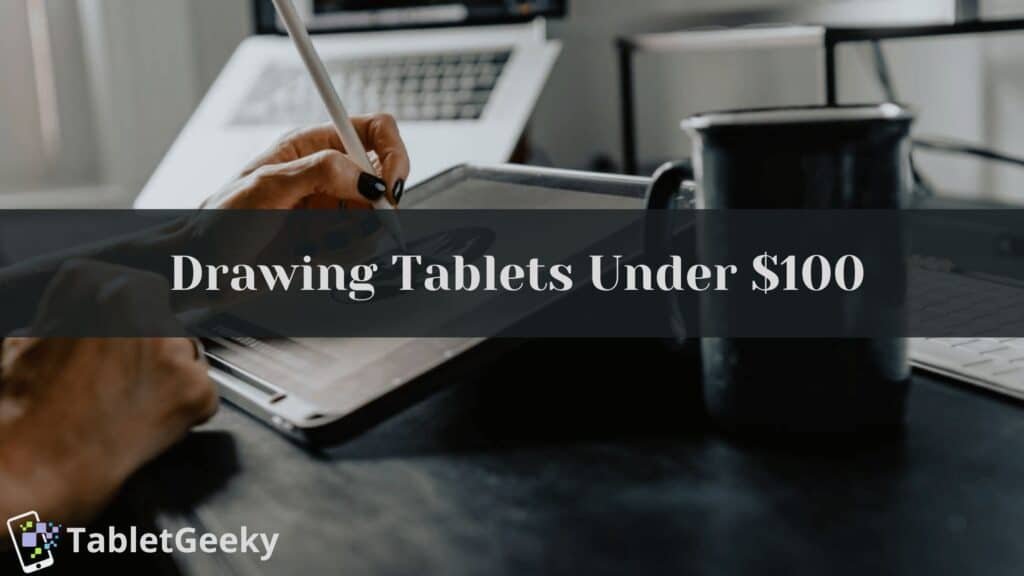Are you someone who’s looking for some cheap drawing tablets?
If yes, then you are absolutely in the right place. Let me introduce myself, I’m Andrew, a graphic designer, and a gadget lover. I’ve been using various tablets for over 4 years now for my illustrations and digital arts.
I know it’s tough to find some really reliable cheap drawing tablets, and that’s why I’m writing this blog post to share my expertise and experience with the various budget-friendly and cheap drawing tablets.
Creative people need creative gadgets as well. This guide will help you find the best cheap drawing tablet for you. I will be sharing the top 10 cheap drawing tablets that you can buy in your tight budget as well.
Also read: 10 Best Standalone Drawing Tablet In 2023 For You
Table of Contents
List of Best Cheap Drawing Tablets In 2024:-
1- VEIKK A50 Tablet
This tablet is recommended for creative individuals who primarily work in the digital arts. It supports Linux, Windows, Mac OS, and Android. It has eight gesture keys with a touchpad for better convenience. As per my experience, we can use drawing software like Photoshop, Painter, Illustrator, Clip Studio, etc., without any hindrance.
This tablet gave me a paper pen feel because of its display’s papery texture, but this feature always wears down my nibs, so keep in mind to keep your extra nibs close to your sight. Besides this, the tablet has a pad that allows me to move my canvas according to my work, making my job easier.

This drawing tablet has a pressure sensitivity of 8192 and tilt function technology. The stylus is battery-free but relatively heavier than other styluses. It has two buttons on the side. The eraser tool is programmed automatically. There are also eight programmable buttons with standard hotkey options already installed.
But sometimes, the stylus configuration would fail to connect with the tablet, and when I tried to hover over a tool selection box, the cursor completely vanished from the screen, which caused me a problem. But the customer service at VEIKK is customer-friendly and provides the best possible solution for all our problems.
This VEIKK A50 is a sturdy, affordable tablet that can compete with any other tablet in its range and will get the same work done for you.
- Cheap and best.
- Light weight.
- Display size.
- Sometimes the response makes some issue.
- Battery life.
2- One by Wacom – Best Cheap Drawing Tablets
One by Wacom is one of the best and most affordable drawing tablets for beginners. It allows amateur digital artists like me to draw and edit photos quickly. It is designed to make learning easier for students. This tablet is capable of running the latest version of Chrome OS. It came with a pressure-sensitive, battery-free pen. It is compatible with both Windows and macOS.

Well, it came in two sizes, i.e., small and medium. I bought a small size. This tablet by Wacom has been an excellent choice for me as I have always wanted to learn graphic design. It can also work with programs like Rebelle5, Krita, Black Ink, GIMP, Inkscape, etc. The top of this tablet feels like sandpaper.
Also we have lots of Wacom Tablets you can choose from.
The pressure-sensitive pen is responsive and easy to control. It gave me a pen-on-paper feel while drawing and editing. But it’s pretty tiny, and it’s made of cheap material. The pen’s nibs melt away extremely fast, making it less appealing to me. Overall, this tablet is worth the investment for me. I highly recommend this product to all who want to learn to design.
- It allows you to keep notes conveniently.
- It can be used as your primary input device on either Windows or Mac.
- It has a pressure sensitivity of 2048 levels.
- You can use different drawing and animation programs with it.
- Sometimes the pen seems to need to be more responsive.
- It came with a very short USB cable.
- The pen gets disconnected when you lift it 3 to 4 inches above the tablet.
- It takes too much time to process when you tap on a tablet.
3- XP-Pen Deco 01 V2 Drawing Tablet
If you are looking for a portable and highly affordable tablet, then this XP-Pen Deco 01 V2 Tablet is the right choice for you. This, with its brilliant design, provides a sufficient working space. This tablet comes in 3 sizes: large, medium, and small, which you can choose according to your preference. It is compatible with Android, Chrome, Windows, and Mac OS.

This XP pen tablet is perfect in terms of cost and performance for beginners like me. But knowing where to draw is a huge challenge, especially when you intend to use it on Android. It has eight customizable vital options, which you can use according to your choices.
Everything about the XP Pen Deco 01 v2 drawing tablet is excellent, from the tablet to the pen. It comes with a PN05 battery-free stylus, which allows me to modify, navigate, and create digital art with less effort. This pen works like an actual pen. The best part about the pen is that zero charging is required. The only thing I don’t like about this pen is the location of its keys because it is straightforward to press them unintentionally while drawing and sketching.
- It provides a larger drawing area.
- It comes with an excellent scratch guard.
- Battery-free stylus with plenty of spare nibs.
- It has a pressure sensitivity of 8192 levels.
- Pressure sensitivity is uneven.
- The pen takes too much time to process the movement.
- The USB port is prone to get damaged.
4- GAOMON M10K PRO
This Gaomon tablet is best for fulfilling our creative needs at affordable prices. This device is compatible with Android, Windows, and Mac os. The M10K Pro has an Android operating system.
At first, it was difficult for me to work on this tablet, but after some time, I realized that this device is similar to other input devices like a mouse; it can do everything a mouse can do. The thing I like about this Gaomon tablet is that there is no need to switch back and forth while using it or afterward.

It has multiple short keys given on its display, including 10 hot keys and a one-touch ring, but I have yet to use all my shortcut keys as I have yet to set them up as per my requirements. You can use these short keys for any purpose, like scrolling, erasing, undoing and redoing, zooming in and out, etc.
It came with the battery-free digital pen AP32, making it much more money-worthy and easy to use. This pen stylus has a pressure sensitivity of 8192 levels, which provides me with a smooth working flow. However, the buttons on the pen are extremely sensitive, and anyone can accidentally touch them while using the tablet.
The only thing that left me needing to more addressed about this tablet from the start is that it does not show where the cursor is, which is why sometimes it gets hectic to figure out where the starting and ending points are. Overall, it’s a perfect tablet and a must-buy for beginners who want a smoother drawing experience.
- Works on every OS.
- Battery free stylus.
- 10 shortcut keys.
- Quite heavy.
5- Wacom Intuos CTL4100
This Wacom Intuos CTL4100 is a pen tablet that is best for those who are getting started with digital drawings, like me. It has four express keys, which we can use and set up according to our preferences. It is compatible with Chromebooks, Windows, and Mac OS.

I have been using Adobe Photoshop for many years, and to improve my editing skill more, I chose to go for this pen tablet and concluded that this is a great tablet to use with Adobe Photoshop. It is straightforward to set up and use. I have the USB version of this tablet.
It came with a pen stylus with a pressure sensitivity of 4096 levels. The pen reacts very well onscreen, but it does take a lot of time to get used to it. It is frustrating because the stylus doesn’t behave like a mouse, but it’s okay. Once you get used to it, it becomes easier to use this tablet in place of a mouse.
However, I wouldn’t say I like the stylus brush settings as we have to set them up every time we want to draw darker or thicker lines, which takes quite a while. And also, I wouldn’t say I like the express keys, as they take up too much space on display, which could be used for other purposes. But still, all in all, this tablet has all the features that a graphic designer need.
- It is portable and lightweight.
- It has a pressure sensitivity of 8192 levels.
- Display area is quite small.
6- GAOMON S620
Gaomon S620 is one of the most impressive and affordable tablets available. It has a better build quality than most tablets in the same range. It has four customizable shortcut keys we can set according to my needs. This is a good choice for a beginner like me.

It is lightweight, which makes it easier for me to carry it around. This tablet is compatible with Windows, Mac OS, and Android. The best part is that I don’t have to install any driver while using it with my Android smartphone. We can also use other drawing programs like Adobe Photoshop, Illustrator, Clip Studio, Lightroom, Sketchbook Pro, Manga Studio, Corel Painter, etc.
It came with a battery-free stylus. It requires no battery or charging and allows constant drawing. This is the most pleasant thing about pen tablets. This pen tablet has a pressure sensitivity of 8192 levels and a report rate of 266 RPS. But there is a problem with it. The cursor dot on the screen sometimes disappears and is hard to find. This is something I don’t like about this tablet.
It is suitable for digital drawing, painting, games, distance education, sketching, electronic signatures, online teaching, remote work, photo editing, etc. As I don’t have to use other input devices like the mouse and keyboard to play games and for my educational purposes, this tablet becomes more money-worthy. Overall, it’s a perfect tablet in this range with many features.
- It is portable and lightweight.
- Cheap and best.
- Display area is quite small.
Here we have some other products as well:-
7- UGEE M708 V3 Tablet
This tablet is one of those that offer the best digital art creation. This drawing tablet is highly recommended for creators looking for affordable tablets with excellent performance. The M708 drawing tablet is easy to use for beginners. It is compatible with Chromebooks, Windows, and Mac OS.

I bought this tablet for digital content creation last summer, and it has worked well so far. This tablet is super easy to use and very lightweight for beginners. It made my work simple and better. Its ample drawing space feels like a papery, textured space. The only thing I don’t like about this is that we can only use some customizable keys with the particular application. You can also use other drawing software like Photoshop, Illustrator, Fireworks, Macromedia Flash, Comic Studio, SAI, Infinite Stratos, 3D MAX, and more with it.
This tablet has a pen stand, 8 pen nibs, nib replacement rings, gloves, etc. It came with a pressure-sensitive pen stylus, making it easier for me to use. It can provide high-accuracy drawings of lines. I like the multiple brush effect feature of its stylus. So far, this product has satisfied me, and I recommend it to everyone.
- It is portable and lightweight.
- It has a pressure sensitivity of 8192 levels.
- It has eight customizable express keys on the side for shortcuts like zooming in and out, scrolling, etc.
- Its 266 RPS report refresh rate gives you a real-time painting experience.
- It does not come with a USB cable.
- The stylus can be inconsistent from time to time.
- The pen is quite heavy.
- Sometimes the pen seems unresponsive.
8- Huion H610 Pro Graphic Tablet
The best one in the list of cheap drawing tablets is the Huion H610 Pro graphic drawing tablet, It is the perfect combination of affordability and reliability.
Graphic artists love this device, It is very popular among graphic designers and illustrators due to its pricing and features.
This affordable drawing tablet includes a stylus and can be used as a great drawing tablet. The drawing area has a paper-like surface that will give a smooth experience while drawing your illustrations and designs.
I have used it with Windows 7, Windows 8 and 10 along with my Macbook Air as well. It works like charm. You will experience a better workflow with the 8 hard keys or you can say the hotkeys available on the sides on this graphic drawing tablet. The screen dimensions of 10 x 6.25 is also a plus point with this cheap drawing tablet.
- Affordable compared to Wacom tablets
- Plenty of shortcut keys
- Pen pressure works well
- Comes with 4 replacement nibs
- Build quality
. Issues with certain (few) graphics software
- No eraser on back of pen
- Battery powered pen
9- XP-Pen Deco 01 Drawing Tablet
XP-Pen is popular for drawing tablets and graphic tablets. I have already listed a lot of XP-Pen tablets in my list of recommended drawing tablets for beginners.
The XP-Pen Deco is another great option for a budget-friendly and cheap drawing tablet. You don’t have to spend a lot if you are going to buy XP-Pen Deco.
It also has a battery-free pen with an 8192 level of pressure sensitivity. This will give you better precision control and accuracy. You will feel like a real pen while using it.
The customizable hotkeys on the sides will increase your efficiency as well while doing your work. It has a 10 x 6.25-inches screen size and a thickness of 8mm, so it is also considered a portable drawing tablet which you can use while travelling.
You can use this with every popular operating system including Windows 7/8/10 and Mac 10.19 and above. You can use it with every leading photo editing software like Photoshop and Illustrator. There are also some of tablets which are specific for photo editing.
- Ultra-slim profile
- Lightweight
- Large drawing area
- Many customizable express keys
- Accurate and sensitive stylus
- Some connectivity issues with Windows 10
10- Veikk A30 Drawing Tablet
In the 5th place, I would like to place the Veikk A30 graphics tablet. It is a 6-inch drawing tablet with a 10 x 6 inches of the active drawing area. It comes with a battery-free pen with pressure levels of 8192. These pressure levels will result in better accuracy and precision control for drawing, painting, and editing.
There are 4 customizable hotkeys/short-cut keys on the edges for faster workflow and increased efficiency to switch in-between multiple apps. There is also a feature of gesture pad which will save a lot of your extra work and will help you a lot.
Pointing to its portability, It is one of the lightest tablets available online with a weight of just 570g. It means it is going to be super easy for you to carry it.
- Respnsive
- Children friendly
- Smotth surface
- Weight and installation
How do I sort the Cheap Drawing Tablets?
There are so many drawing tablet options available on the market. Every tablet has qualities, but choosing the right one for you is a task. The tablet’s price is one of the most important factors when choosing the right one. But other than the price, you must keep in mind other factors like the stylus, connectivity, and pressure sensitivity.
Price:- The cost of the tablet is the most crucial factor you should determine while choosing it. You have a limited budget and have to buy your tablet according to it. Choose the tablet that falls within your budget, so you don’t have to spend extra money.
Stylus:- As we all know, it is an essential part of our tablets because we can only work on them with a stylus. So, always remember that it has to be light and comfortable as well as fast and responsive. Some styluses do not require charging or batteries. Hence, it would be great for those artists who want to avoid running out of ink or batteries.
Connectivity:- Before buying your drawing tablets, you should always check the connectivity options of your tablet with a laptop or PC. Connecting your tablet to your PC via Bluetooth or a USB cable is two ways. The Bluetooth type is more standard, as you can work remotely without sitting next to your PC. But in the case of USB types, you can use a 3-in-1 USB cable to make your workspace look less crowded.
Pressure sensitivity:- You also must keep pressure sensitivity in mind when choosing the right tablet. The higher the pressure sensitivity of your stylus, the better the work it does. Pressure sensitivity is regarded as high for cheap drawing tablets, with at least 2048 levels.
Frequently Asked Questions- Cheap Drawing Tablets
- What are the best cheap drawing tablets on the market?
Ans: There are many cheap drawing tablets available in the market. The best cheap drawing tablets are the HUION Inspiroy H1060P, the VEIKK A50 Graphics Tablet, and the One by Wacom Student Tablet.
- What should I consider when looking for a cheap drawing tablet?
Ans: Before buying a cheap drawing tablet, you should keep in mind some points, i.e., pressure sensitivity, size, responsiveness, stylus type, battery type, control keys, resolution, warranty, and the kind of tablet that is displayed or non-displayed, etc.
- Are cheap drawing tablets of good quality?
Ans: As we know, cheap things are sometimes of minor quality. The same thing applies to cheap drawing tablets. Some tablets are of low quality even after paying a considerable amount, but some are of excellent quality at low prices. You have to check the specifications before buying a tablet.
- Can I find a cheap drawing tablet with a screen?
Ans: Of course, you can find a cheap drawing tablet with a screen. Nowadays, with the advancement of technology, tablets have become more affordable, and a few more tablets with screens are starting to appear at affordable prices.
- What are the best cheap drawing tablets for beginners?
Ans: There are so many cheap drawing tablet options available for beginners. But choosing the right one is a must. So, here are the cheap drawing tablets available on the market Wacom Intuos Pro PTH660, Wacom Intuos CTL4100, and XP-Pen Deco 01 V2.
- Are there any cheap drawing tablets with a stylus included?
Ans: There are many cheap drawing tablets available in the market. Some are with a stylus, and some are without a stylus. Here are some available tablets with the stylus, i.e., the Huion HS610 and the XP-PEN Deco 03.
- What are the best cheap drawing tablets for kids?
Ans: There are many options available for kids nowadays. The best cheap drawing tablets available for your kids are the Wacom Intuos Draw.
- Are there any cheap drawing tablets that are compatible with Adobe Photoshop?
Ans: Adobe Photoshop is one of the most widely used software programs for digital art. The cheap drawing tablets compatible with Adobe Photoshop are the Gaomon S620 and the UGEE M708 V3 drawing tablet.
- What are the best cheap drawing tablets for Mac or PC?
Ans: There are many tablets on the market; some are compatible with Mac or PC, and some are compatible with Android or Chromebook. However, the best tablet that is compatible with both of them is the Huion H610 Pro V.
- What are the best cheap drawing tablets for advanced users?
Ans: Many drawing tablets are available in the market for advanced users. However, the Wacom CTL 4100 Intuos Graphic Drawing Tablet is the best.
Types of Drawing Tablets:-
Wrapping Up
Drawing tablets are very important for graphic professionals and if someone is just starting out then finding a reliable and cheap drawing tablet is not that easy. Just to make it easy for you, I’ve converted my years of experience with drawing tablets into a blog post.
I’ve listed out each and every budget-friendly drawing tablet for you guys. If you think, I missed out any great device. Make sure you drop a comment below so that I can add it to this page which will be helping thousands of users who are visiting this page for suggestions.
Howdy Geeks, I'm Andrew, a young passionate blogger, Tech Freak & a Gadget Lover. I help people in buying them the best tablet devices