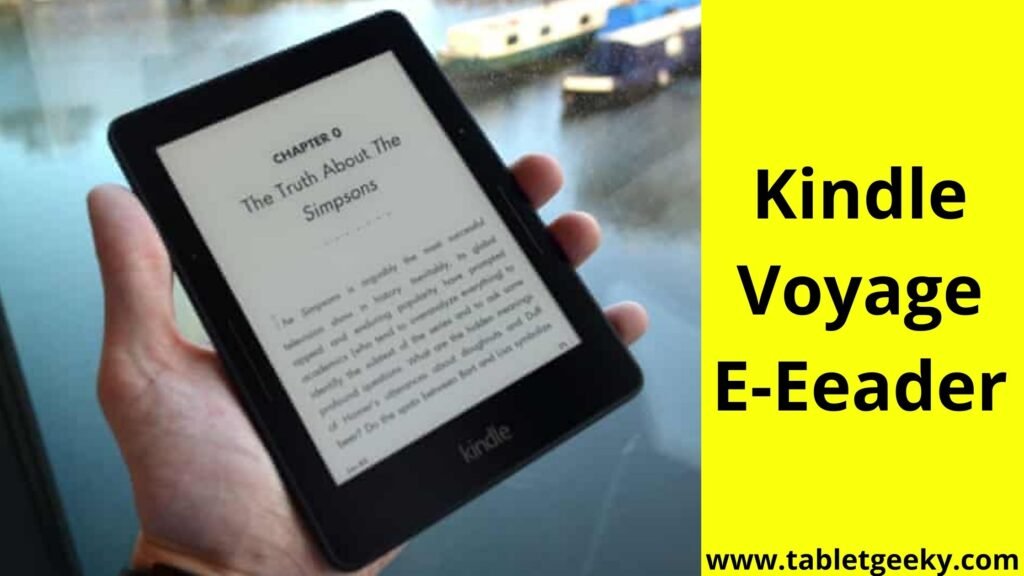The Kindle Voyage is Amazon’s top-of-the-range e-reader and like the excellent Kindle Paperwhite, the Voyage has a 6-inch backlit touchscreen, but its screen is sharper and clearer than the Paperwhite. The Kindle Voyage E-Reader is now slightly thinner and lighter and supports a clever new origami case and also adds new ‘haptic’ controls for turning pages.
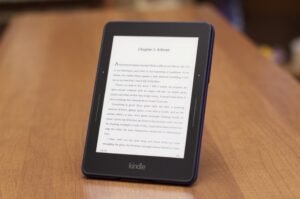
For existing Paperwhite owners, the Paperwhite’s still a fine e-reader but if you have an older Kindle then the Voyage is an outstanding upgrade. Is it expensive? Certainly, but it is also the very best out there on the market and will stand the test of time.
Table of Contents
Specifications:-
| Hardware Specifications of Kindle Voyage | |
| Screen Size | 6″ Glare-Free |
| Storage | 8/32 GB |
| Resolution | 300 ppi |
| Front Light | 5 LEDs |
| Battery Life | About a weeks |
| Weight | 6.3 oz |
- Wifi + Cellular
- Kindle Support
- 16-level grey scale
- Without Ads option not available
Screen
It is easy to wonder why one would spend this much on the Voyage when other e-readers are available for less and ‘do more. If your requirements lean towards a tablet, you shouldn’t give the Kindle Voyage a second thought – you may want to consider the Kindle Fire HD but if you are mainly interested in reading then the Voyage’s outstanding screen is worth it.

Like the Paperwhite, the Kindle Voyage has a similar 6-inch backlit display but improves on it in some important ways like the latter one has more pixels, which makes it sharper, the backlight automatically adjusts to the right level of brightness depending on the surrounding light and the anti-glare nature of an e-ink screen make reading on the Kindle Voyage a pleasure that no tablet can match.
At 330 PPI (pixels per inch), it’s about as sharp as most ‘retina’ phones or tablets and around 35 percent sharper than the Kindle Paperwhite, which makes the difference noticeable which means you can read smaller text with greater comfort. More so than ever, reading on the Kindle Voyage feels just like reading a book or a newspaper and if you have previously resisted e-readers, the Voyage may well convert you.
The adaptive brightness is a subtle yet brilliant solution and the main benefit is that it selects the right brightness based on the lighting conditions. This could be done manually too but the automatic system works very well and it smartly changes the brightness very gradually so you don’t get distracting jumps. This is equally true when switching from bright light to complete darkness, as the Night Light setting gradually reduces the brightness as your eyes become accustomed to the darkness.
The Kindle Voyage really comes into its own when reading in the dark and you will notice the sharper text all the more and suffer none of the eye strain that a tablet generates even at its lowest brightness setting.
Design
The Kindle Voyage looks and feels great but the differences between it and the Paperwhite are very subtle which means it is marginally slimmer and lighter, while the rear adopts the same two-tone gloss and soft-touch finish as the Kindle Fire tablet range.
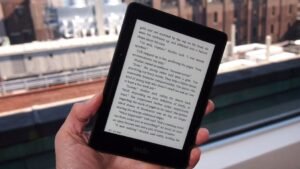
The new PagePress controls are very interesting, which is the same as physical controls of the older Kindles but using pressure-sensitive ‘haptics’ instead which means you never have to move your hand as you simply squeeze the edge where your hand already rests to turn the page.
The PagePress is either a love it or hates it feature for people, but I really liked them. They are more convenient than tapping the screen and they don’t disrupt the smooth lines of the Kindle’s frame. The only problem I felt is that they are slightly hard to locate in the dark, but their location soon became second nature and I could still resort to tapping the screen.
The touchscreen is very responsive, though the e-ink screen still isn’t slick enough to emulate the speed and responsiveness of a tablet, I prefer the smooth finish of the Kindle Voyage’s display, though. The Paperwhite’s slightly recessed screen has an unpleasant rough texture, but the Kindle Voyage’s is smooth.
Battery life
The Kindle Voyage is rated with a battery life of six weeks of 30 minutes reading a day with a medium backlight, which works at about 21 hours, and in my testing, it lasted for about 19 hours with the 3G turned on and backlight varying with ambient light.
With the backlight turned to the lowest setting and connectivity turned off it will surely last longer and also the charging took approximately three hours via the USB cable.
Reading experience
The Kindle Voyage offers one of the best reading experiences, with useful features such as X-Ray, which allows readers to track character appearances through a novel with explanations of who they are, which are pulled in from Shelfari (a community-powered books encyclopedia) and Wikipedia.
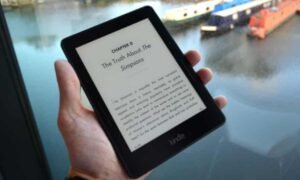
The Voyage is by far the fastest Kindle I have used to date. The page turns in an instant, the buttons and the keyboard react more like a touchscreen tablet, and scrolling between books only exhibits small amounts of lag which makes the experience of using an e-book reader much more like the snappy smartphones and tablets that people are used to.
The sides of the Voyage have four buttons that are hidden in the frame, two on each side of the screen for left or right-handed use and these buttons are squeezable, requiring a user-adjustable amount of pressure to turn the page.
The squeeze buttons are satisfying to use, they gently vibrate when pushed, make flipping backward and forwards between pages very easy, and are much harder to activate accidentally than physical buttons. Pages can still be turned by swipes or touches on the screen, but the buttons can be activated when wearing gloves.
Conclusion
The Kindle Voyage is the best e-reader available on the market. The screen is very sharp, best evenly lit, and very easy to read. It is light and easy to hold with one hand and the squeezable buttons are excellent.
The only issue with the Voyage is that it costs more than a decent Android tablet with much more functionality. It’s a single-use device that means it is made for only one work and is considered the Rolls-Royce of e-readers, its cheaper competitors including the Kindle Paperwhite offer almost as good an experience for considerably less.
Howdy Geeks, I'm Andrew, a young passionate blogger, Tech Freak & a Gadget Lover. I help people in buying them the best tablet devices